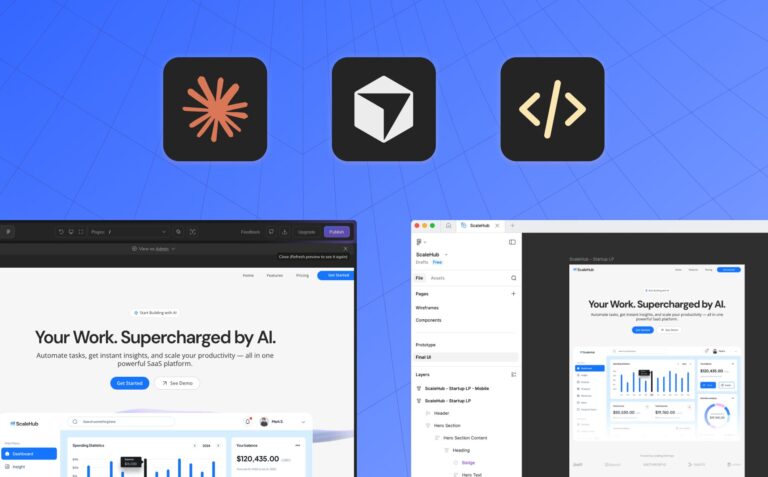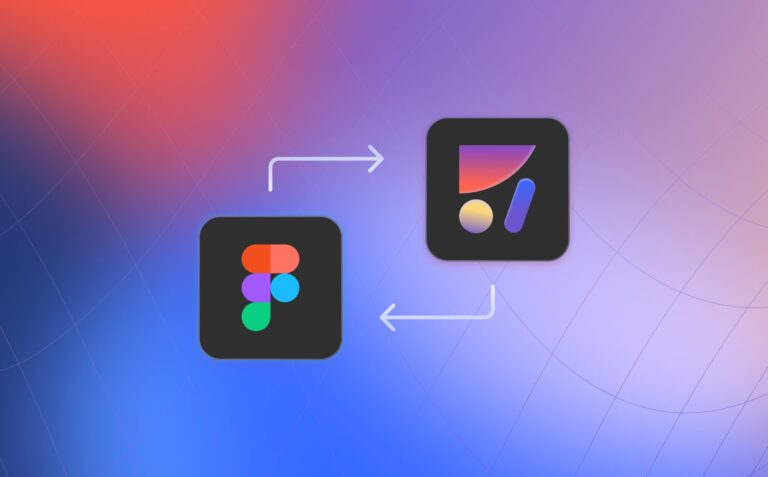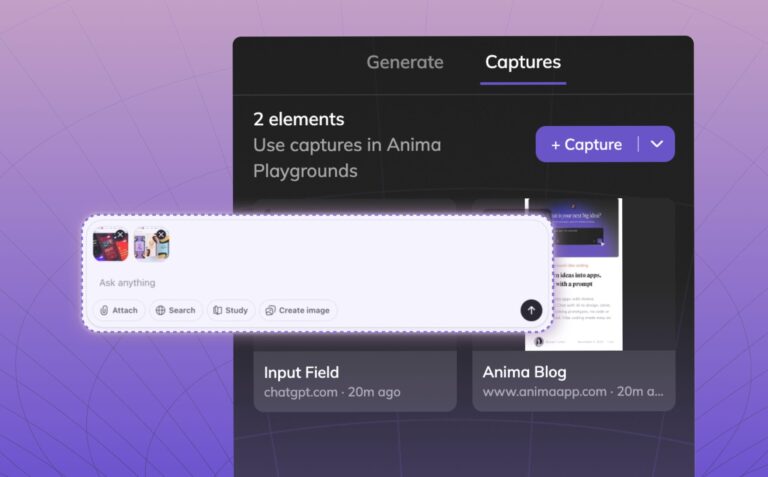Clone and convert private sites / internal pages to React/HTML4 min read
Reading Time: 3 minutesRemix private sites & internal pages to React/HTML
On brand vibe coding for internal pages
One of the main complaints for vibe coding platforms is that you often have to start from scratch. Even if you paste an image of your existing site or webapp, the vibe coding platform can’t actually start with working code, which means it has to “reinvent” the starting point of your app.
While this is great for implementing new ideas and new apps, it doesn’t always help you if you’re a Product Manager who wants to try out some new ideas on an existing flow, a sales person trying to visualize something for a client, or a marketing person trying out some new ideas on an existing landing page.
Designers have the easy option of playing around with their Figma designs and exporting those into a vibe coding platform. Developers can vibe code using Cursor/Copilot, but what should the rest of us do?
Anima now offers a feature to convert a live public website into clean, editable, LLM-friendly code in minutes (this is even available for Vibe Coding platforms as an API they can integrate). Anima understands the design mechanics, the layout and styling and builds a new version of the UI using semantic components.
This provides non-developers and non-designers with the ability to perform on-brand vibe coding without starting from scratch – they start with the product page and with the correct theme colors.
However, there are many factors that can prevent this type of cloning:
- A private site that is only accessible on your local network (Intranet)
- A protected site that can prevent automated services from accessing it
- Pages behind a login page (we don’t really expect you to login or give us your credentials)
- Pages behind Captcha or Cloudflare AI or Bot protection
For this purpose, we created the Anima vibe coding Chrome Extension. It requires no credentials or login and lets you use your existing browser to access the page you want to vibe code on. After you capture the page, it will immediately transfer you to the playground and paste the design directly there. Note that it doesn’t just copy an image of the page, but the structure and assets, in a way that will let us reproduce it accurately once you submit.
Enterprise users need exceptional security, which is why we never store any of the design data we receive and only hold it in volatile memory. Once the LLM (we have Zero Data Retention agreements with our LLM providers) is done, we generate the code, which is accessible only by its owners. The entire process is extremely secure and protected using enterprise grade security.
Vibe Coding on sites generated in this way will automatically inherit the brand information, colors and design patterns from the site itself. You can now experiment and add features to the site. You can add screenshots and instructions for adding more pages and more features right in the Anima Playground.
What can you use this for?
- You want to modernize an internal page using a modern tech stack
- Vibe coding, prototyping and experimenting on protected or locked pages
- Accurate On brand Vibe coding when there is no Figma access
- You want to study real-world flows or layout changes

How It Works
- Download and install the Anima chrome extension
- Open any internal or protected webpage
- Open the extension menu and press “Generate now →”
- The playground will open with the captured private page data
- We extract the layout, design, colors, and structure
- We generate responsive, editable frontend React code
- You can tweak it, prompt it, export it, or build on top
This isn’t a static “save as HTML” tool – it’s semantic, customizable, and built for production.
What makes it different?
You can edit the layout directly in Anima’s Playground, adjust content in real time, and export clean React or HTML code instantly.
It’s also available through Anima’s API and SDK for automation. The extension is completely open source and part of our API & SDK offering.


 Figma
Figma Adobe XD
Adobe XD Blog
Blog