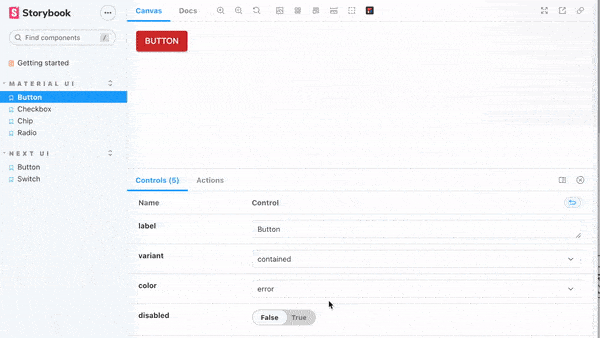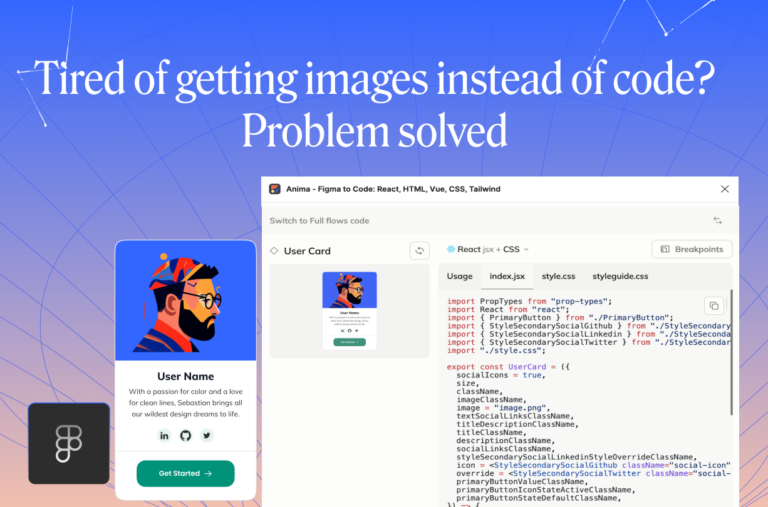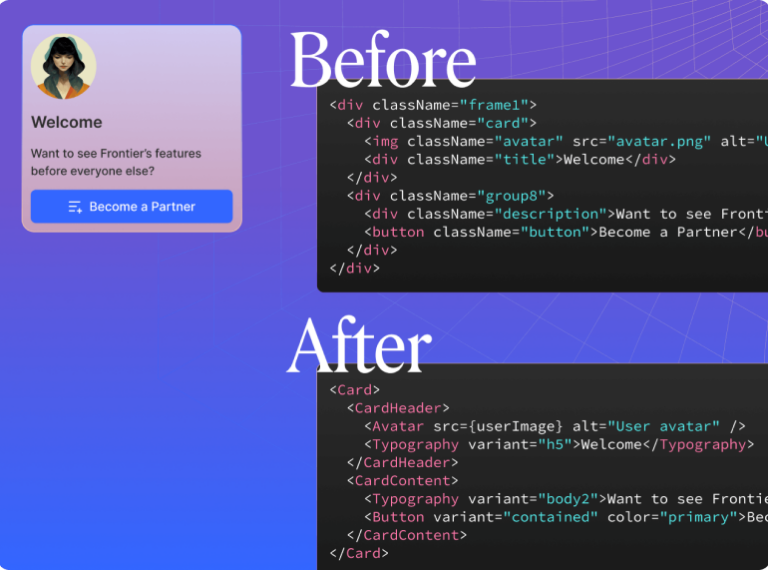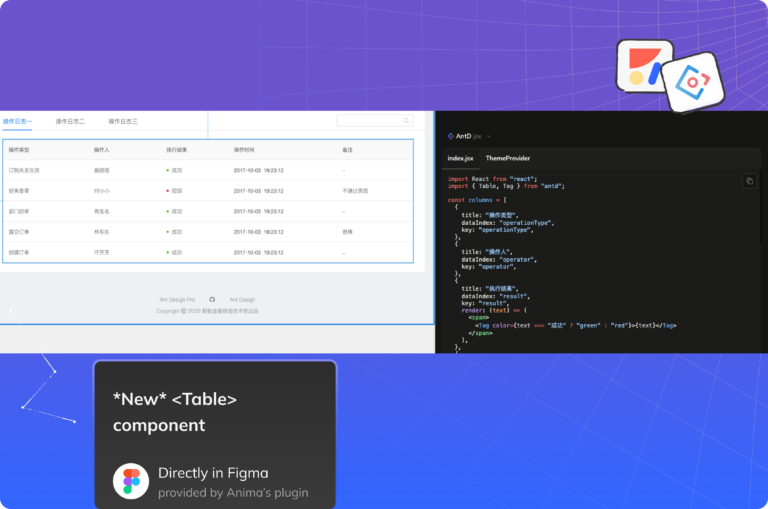Generate a shareable Figma library from Storybook in a single click2 min read
Reading Time: 2 minutesFrom Storybook to native Figma library in a single click! 👉Sign up here for early access👈
Using component libraries is the best way to create and maintain consistency across your entire product. This is especially true if you’re working on a large, dynamic product or with a broad, distributed team
But how hard is it to keep your design library up-to-date with the components in your codebase? How about making sure component names in your design match those in the code? Or determining which components have already been developed, and which ones only exist in Figma?
Not as hard as you think if you let Anima automate the process for you.
Go from Storybook to Figma with Anima
Now you can build a native Figma library from your code component library—automatically—in a single click.
- Generate a Figma library file from your live code components including all variants and naming conventions (with Anima)
- Publish and share it with your team (natively within Figma)
✅ Your team can now build flows with the exact components that your users are seeing—using Figma’s native capabilities. Sign up here for early access!
Who is this for?
Designers
- Create a Figma library file based on your existing code components
👉 Know which components exist in production (see what your users are seeing)
👉 All code components are built as Figma components (reuse instead of reinventing what already exists)
👉 All properties defined in the code are mapped into variants
- Use Figma’s native UI capabilities without changing how you work
- No more designs that get lost in translation
Developers
- Encourage your designers to re-use existing components (instead of designing similar components from scratch)
- Get designs that contain the exact components you have in the code
👉 Same names and properties
👉 Link to each component in Storybook
- Know if the design you’re handed is re-using existing components, or contains new components you’ll need to build
What’s next?
-
Visual accuracy
We’re eliminating visual differences between your code components and your Figma components by adding extensive support of CSS properties
-
Responsiveness
We’re making your components as useful as possible by translating existing CSS props into Figma Auto Layout definitions.
-
Continuous sync
We’re ensuring that your Figma library is always up-to-date with what exists in the code. We’re adding a function that informs you when a component’s code has been changed, with the option to update it throughout your design in a click.
Got new ideas or requests? Contact us!
We’re constantly working to improve the Anima+Storybook integration, and we’d love to hear your thoughts. Let us know what you like, what you don’t, and what features or changes would make this the perfect integration for you. Don’t hold back—we’re all ears!
Feel free to reach out to us using our Discord community to ask questions, provide feedback, report bugs, and request features 🙂
Book a demo with us to get access here

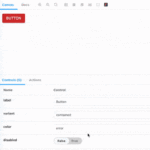
 Figma
Figma Adobe XD
Adobe XD Sketch
Sketch Blog
Blog