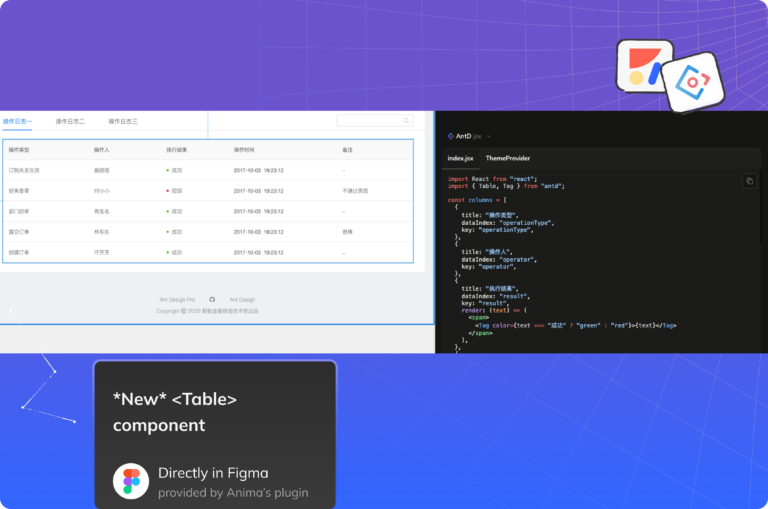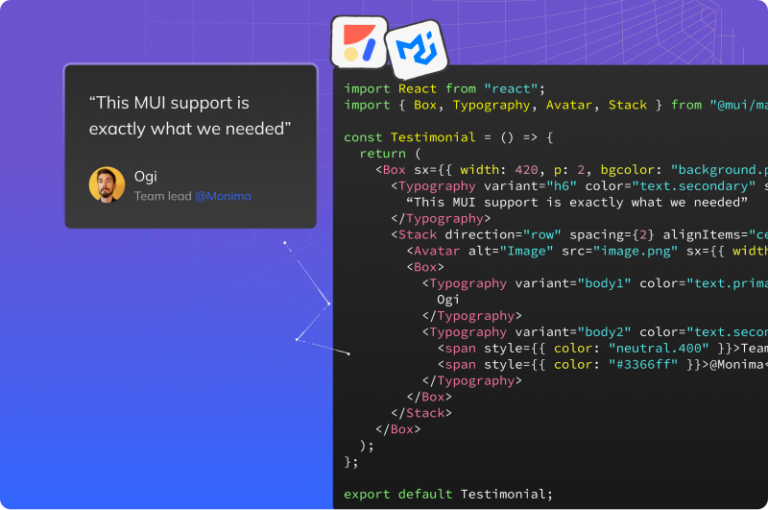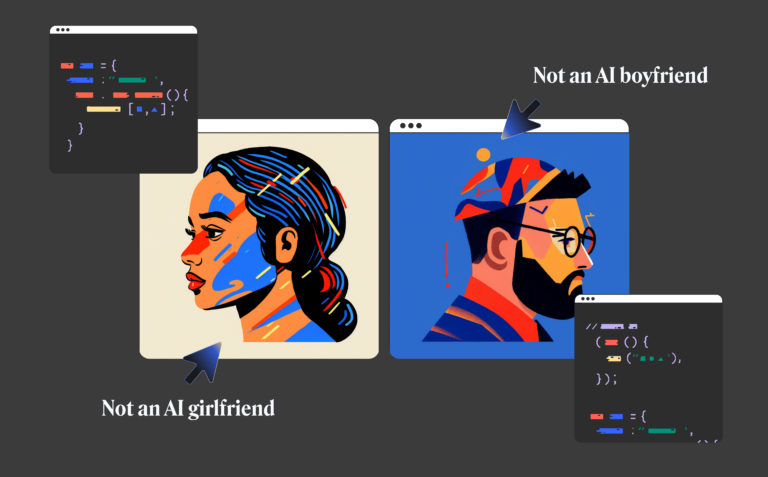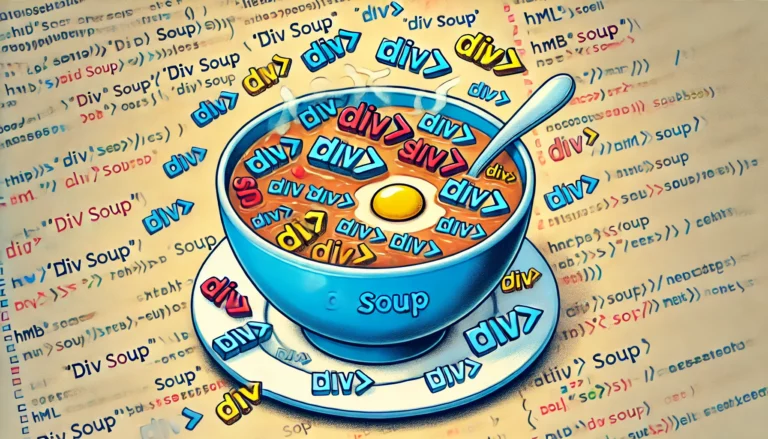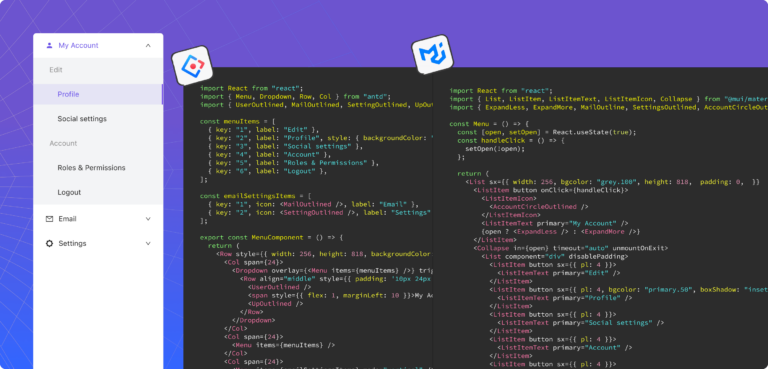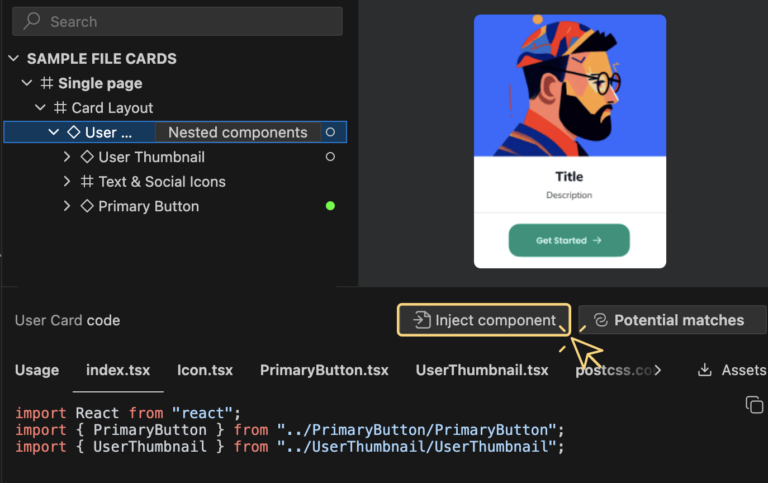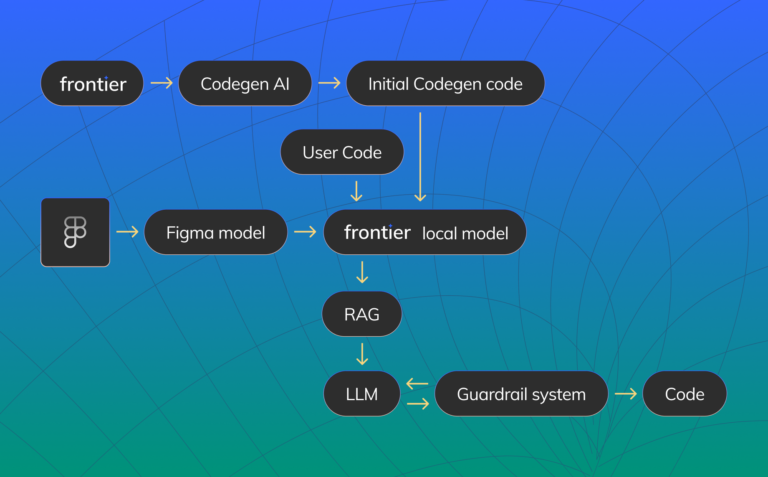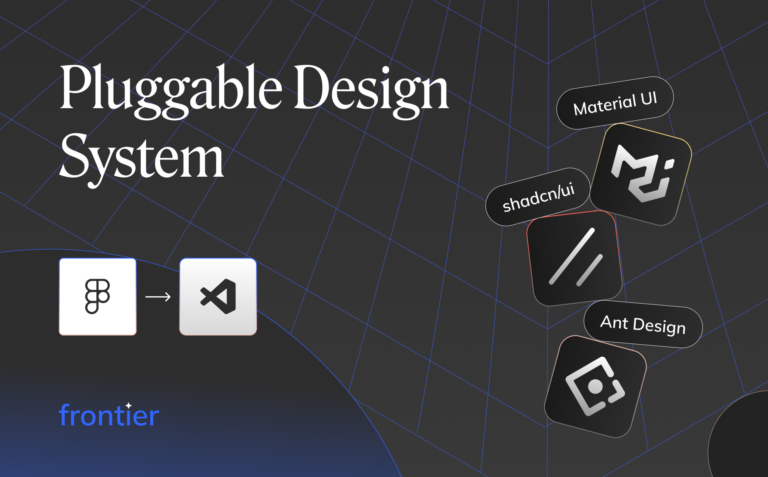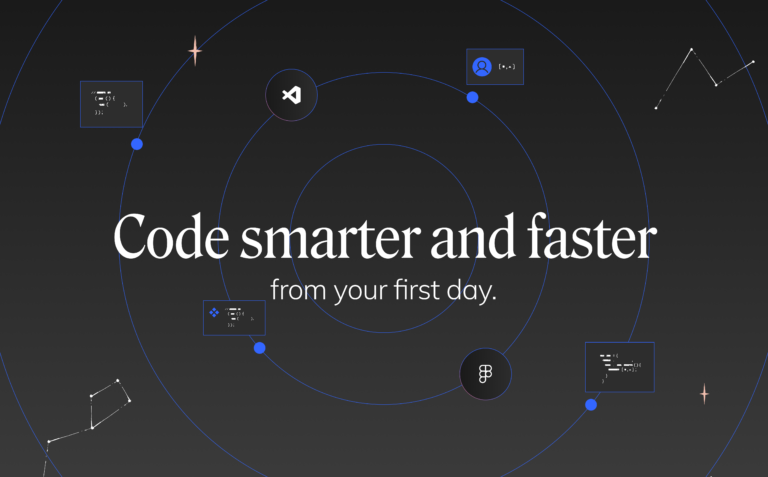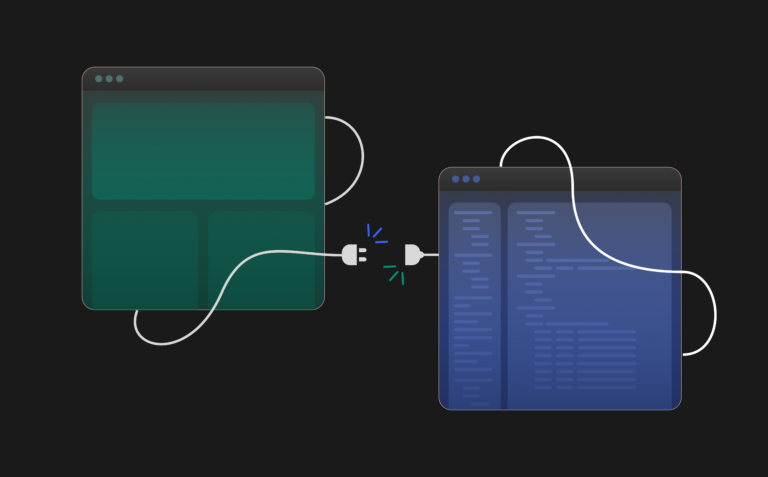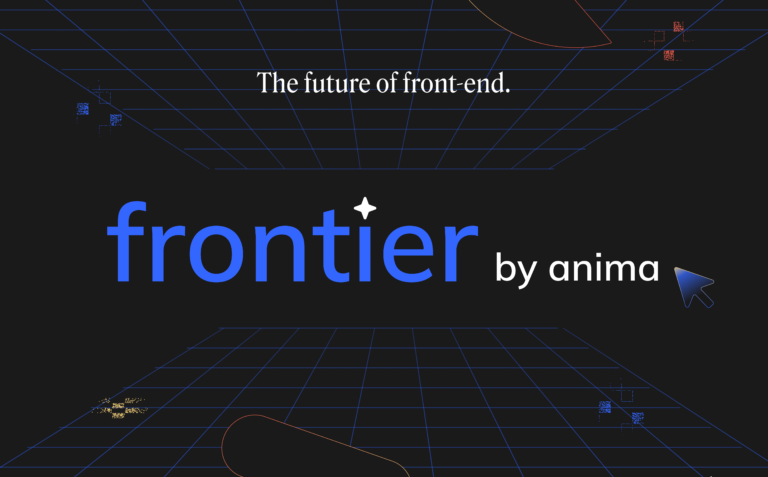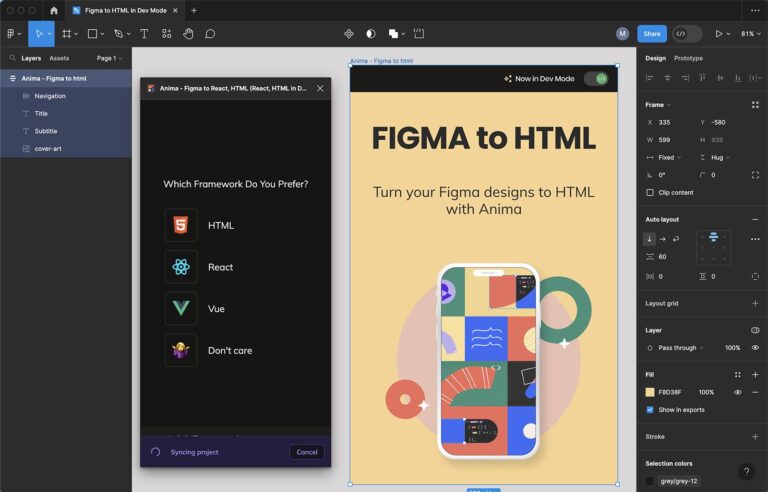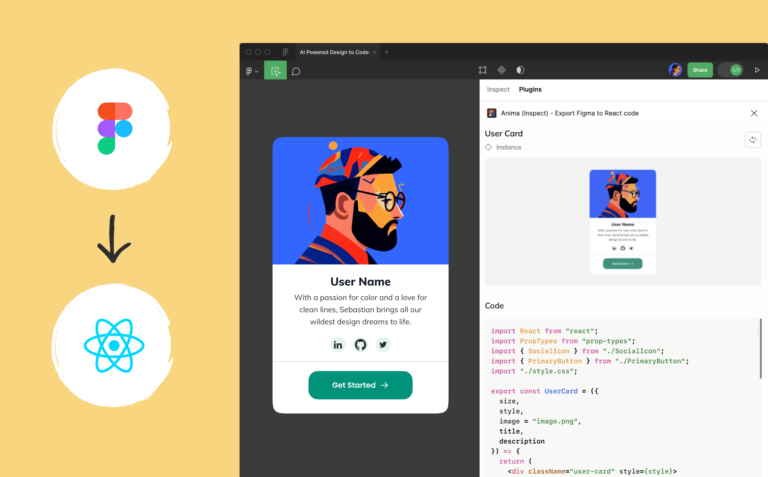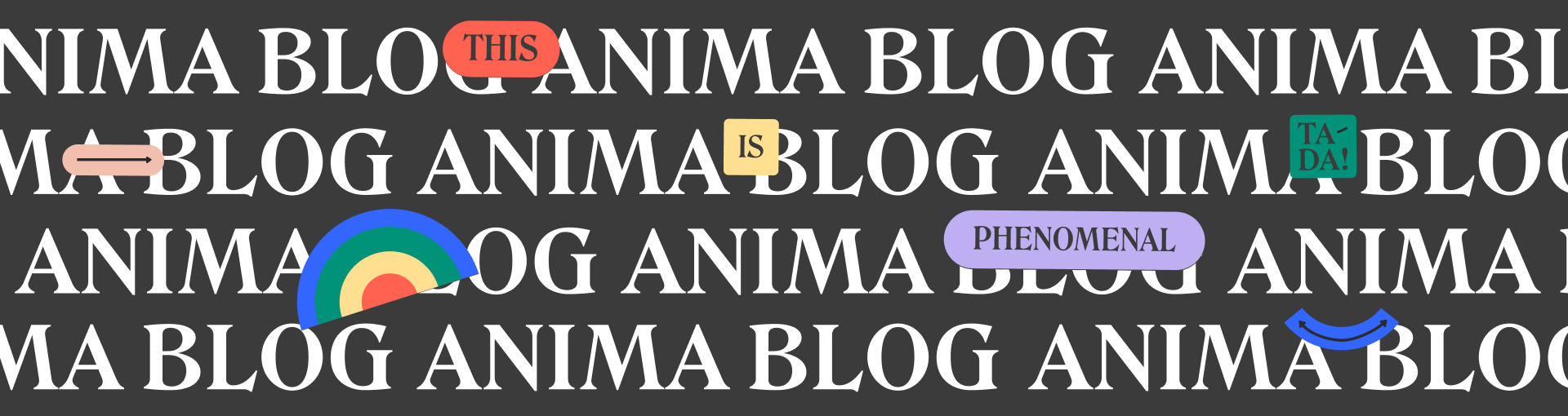
Figma to Ant Design components – Get the most of Ant Design with Anima
Reading Time: 4 minutesWe’re excited to introduce our latest feature: seamless support for Ant Design (AntD)! Now you can transform any Figma design—whether it’s tidy or a little chaotic—into clean, production-ready Ant Design code. With Anima’s AntD integration, developers can quickly bridge the gap between design and code, turning creative visions into structured, reusable components.
Unleash the power of Material UI with Anima
Reading Time: 4 minutesWe’re excited to introduce Anima’s latest feature: the ability to transform any Figma design into clean, functional code using Material UI (MUI). This powerful capability helps developers quickly convert any Figma file—whether it’s well-structured or not—into high-quality MUI code.
Best IDEs for Frontend Development in 2025: Features, Pros, Cons, and Pricing
Reading Time: 3 minutesSelecting the right Integrated Development Environment (IDE) is pivotal in boosting productivity and optimizing the development process. Understanding the capabilities of different IDEs for frontend development is essential. Below, we explore the best IDEs for 2025, including their key features, strengths, weaknesses, pricing, and a special focus on their enterprise capabilities.
Anima App VS Anima AI – Anima App does not create virtual companions but can help you in many other ways
Reading Time: 3 minutesAnima App VS Anima AI. Are you looking for virtual love or for AI powered design-to-code?
What is Semantic HTML? Key Differences from HTML and Why It’s Important for Frontend Developers
Reading Time: 3 minutesSemantic HTML is a way of tagging some HTML tags to add more semantic meaning to the content, instead of simple "div" soup structure. This approach also makes websites easier to navigate, better for SEO, and simpler to maintain. In this article, we’ll cover what semantic HTML is, how it differs from regular HTML, and why it’s so important for frontend developers.
Transform any Figma design into high-quality MUI or AntD code with Anima
Reading Time: 3 minutesGenerate clean and functional code from any Figma file, no matter how it’s structured or which components it uses. Whether your design is well organized or a bit chaotic, if it uses standard components or none at all, Anima takes it all and translates it into high-quality MUI or Ant Design code.
New Feature Alert: Enhance Your Enterprise Security with Single Sign-On (SSO) Now Available in Anima’s Enterprise Plan
Reading Time: 2 minutesAnnouncing the launch of Single Sign-On (SSO) support as part of our Enterprise Plan! This new feature is designed to enhance security, streamline access, and simplify user management for organizations of all sizes. With support for the Security Assertion Markup Language (SAML) protocol, we are taking authentication to the next level.
Minimizing LLM latency in code generation
Reading Time: 2 minutesDiscover how Frontier optimizes front-end code generation with advanced LLM techniques. Explore our solutions for balancing speed and quality, handling code isolation, overcoming browser limitations, and implementing micro-caching for efficient performance.
Introducing Frontier’s New Feature: Code Injection
Reading Time: 2 minutesThis feature enhances your ability to seamlessly integrate generated code from Figma into your existing projects, saving time and reducing the need for manual copy-pasting.
Convert Figma to React & Tailwind Automatically in VSCode
Reading Time: 2 minutesFrontier seamlessly transforms Figma files into React code, perfectly integrating with your existing Tailwind configurations. Frontier meets you where you work, in VS Code.
Guard rails for LLMs
Reading Time: 3 minutesThe conclusion is that you cannot ignore hallucinations. They are an inherent part of LLMs and require dedicated code to overcome. In our case, we provide the user with a way to provide even more context to the LLM, in which case we explicitly ask it to be more creative in its responses. This is an opt-in solution for users and often generates better placeholder code for components based on existing usage patterns.
Pluggable design system – Figma to your design system code
Reading Time: 3 minutesWhen we created Frontier, we didn’t want to stick to just one coding design system. MUI, for example, is a very popular React Design System, but it’s one of <very> many design systems that are rising and falling. Ant Design is still extremely popular, as is the TailwindCSS library. We’re seeing the rapid rise of Radix based component libraries like ShadCN as are Chakra and NextUI.
Does Frontier support NextJS?
Reading Time: 2 minutesShort answer: Yes! Frontier will generate client components by default, when it detects NextJS. This is done by adding the ‘use-client’ statement at the beginning of the component declaration.
Generative code: how Frontier solves the LLM Security and Privacy issues
Reading Time: 3 minutesAI and LLM code generation typically suffer from Privacy and Security issues, particularly with Enterprise users. Frontier is a VSCode that generates code through LLMs, which uses local AI models in order to firewall the user's data and codebase from being exposed to the LLM. This unique approach isolates the codebase and ensures compliance and inter-developer cooperation without compromising the security of the code repo.
Joining a New Project? Code Smarter and Faster from Your First Day
Reading Time: 2 minutesFrontier, our innovative coding assistant, is designed to seamlessly integrate newcomers into the development process, making the transition smooth and efficient.
LLMs Don’t Get Front-end Code
Reading Time: 3 minutesOfer's piece delves into the evolving role of AI in front-end development, debunking myths about replacing human developers. Share your thoughts with us too!
Introducing: Frontier, the future of front-end by Anima
Reading Time: 4 minutesFrontier is the first AI coding assistant tailored for Front-end development. It quickly analyzes your entire codebase, mapping your design system, frameworks, conventions, and components locally for maximum security. Using Anima’s advanced design-to-code engine, turn design into React, using your existing components.
Figma to HTML email: Converting designs to HTML email templates with inline CSS
Reading Time: 4 minutesWith Anima’s Figma plugin, you can convert your flex layouts directly into HTML email templates. We’ll do all the hard work of converting those into table layouts with inline CSS. You design freely in Figma, and we’ll do the heavy lifting of translating your vision into adaptive, pixel-perfect emails.
Breakpoints with Anima: From Figma design to Responsive Website
Reading Time: 3 minutesAnima easily converts Figma designs into responsive HTML and CSS code, by letting users set breakpoints in a Figma project.
Figma to HTML: How to export a Figma design into HTML
Reading Time: 3 minutesExport Figma designs to HTML with AI. Get clean, customizable code for individual frames or full websites using Anima's AI-powered code generator.
Figma to React: How to get clean React code in Figma
Reading Time: 2 minutesAnima instantly converts Figma components into React components inside Figma. Here’s a step-by-step guide.

 Figma
Figma Adobe XD
Adobe XD Sketch
Sketch